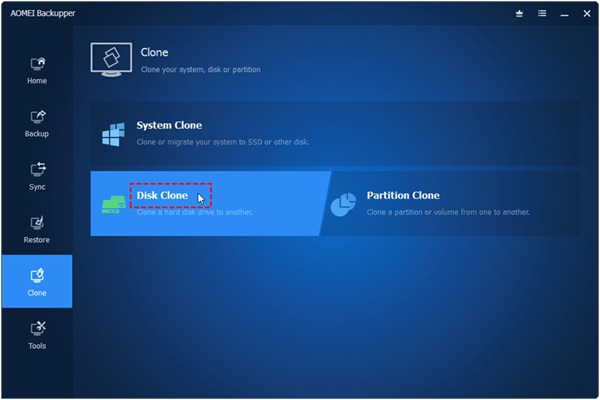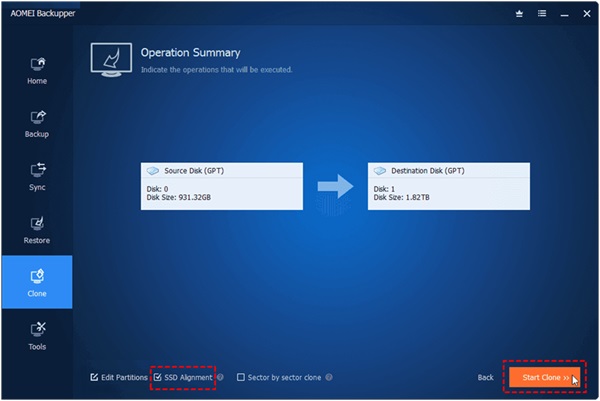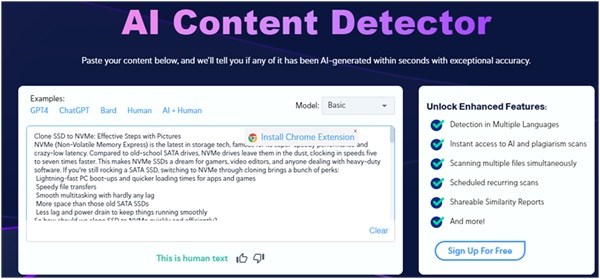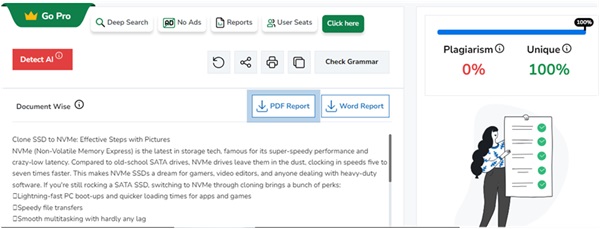NVMe (Non-Volatile Memory Express) is the latest in storage tech, famous for its super-speedy performance and crazy-low latency. Compared to old-school SATA drives, NVMe drives leave them in the dust, clocking in speeds five to seven times faster. This makes NVMe SSDs a dream for gamers, video editors, and anyone dealing with heavy-duty software. If youre still rocking a SATA SSD, switching to NVMe through cloning brings a bunch of perks:
- Lightning-fast PC boot-ups and quicker loading times for apps and games
- Speedy file transfers
- Smooth multitasking with hardly any lag
- More space than those old SATA SSDs
- Less lag and power drain to keep things running smoothly
So how should we clone SSD to NVMe quickly and efficiently
✪
Preparations:
Before
cloning SSD to NVMe and making it your boot drive, make sure your system ticks these boxes:
- Check your motherboard for compatible slots (PCIe, U.2, or M.2) for NVMe SSDs. Not all slots work with NVMe, so dig into your manual.
- Your motherboards UEFI firmware needs to be version 2.3.1 or higher and support NVMe drives. Without this, your NVMe SSD wont boot.
- Use a GPT formatted disk, not MBR, for UEFI boot mode and NVMe SSD booting.
- NVMe booting isnt supported in older Windows versions.
- While older chipsets can handle NVMe, for top-notch performance, go for Skylake or newer chipsets with your NVMe SSD setup.
Necessary and Tested Cloning Software
To clone an SSD to NVMe, start by adding the NVMe SSD to your computer and getting it set up. Its a good idea to back up your current SSD just in case. The crucial final step is using solid
disk cloning software to clone Windows to NVMe, then booting up from the new NVMe.
After digging into tons of options, weve found a super user-friendly cloning software for you. Let me walk you through how it works and how to get started.
AOMEI Backupper is your go-to tool for cloning disks, especially when it comes to Windows systems. Its packed with everything you need to clone hard drives like a pro—whether its moving from SATA HDD to SSD, switching from SATA to NVMe, or handling NVMe to NVMe transfers. Plus, its got you covered for M.2 SSD cloning and more. Heres why it stands out:
- Efficient Cloning Options: AOMEI Backupper offers the Disk Clone feature to transfer all content between hard drives, and the System Clone function for migrating just the operating system.
- Enhanced SSD Performance: It includes SSD Alignment to optimize SSD reading and writing speeds, ensuring efficient performance.
- Flexible Disk Cloning: Supports both MBR and GPT disk cloning, allowing various cloning scenarios like MBR to GPT and vice versa, while keeping the destination disk bootable. Secure
- Data Erasure: After cloning, use the Disk Wipe function to securely erase old disk contents, suitable for secondary storage use.
Feel free to download and install it on your computer, then give it a whirl using the guide below!
Clone SSD to NVMe: Graphic steps
This software works great with Windows 11, 10, 8.1, 8, 7, and XP. Check out the detailed steps below to clone Windows 11 to NVMe from SSD using AOMEI Backupper.
Step 1. Get AOMEI Backupper installed and running. Head to the
Clone tab and pick
Disk Clone. If you just want the OS, go for System Clone.
Step 2. Select your current boot drive as the source disk and choose the NVMe SSD as your
destination.
Step 3. Optimize your NVMe SSD with
SSD Alignment, then hit
Start Clone to kick off the cloning process. While its cloning, you can keep using your computer like normal. Just be patient until its done.
Handy Tip: Sometimes, you might run into a clone SSD to NVMe with inaccessible boot device error, which can mess with Windows booting up. You can fix this by using AOMEI Backuppers Create Bootable Media feature to make bootable media.
Closing Notes:
When it comes to cloning SSD to NVMe, youre diving into a slick, secure, and time-saving process, especially when youve got top-notch tools like AOMEI Backupper by your side.
This guide walks you through the pre-cloning prep and using the professional cloning wizard step by step. But wait, theres more! This software isnt just about cloning. Its packed with data protection and disaster recovery features. You can set up automatic backups, do incremental and differential backups to save only whats changed, and access a full suite of tools to keep your data safe and sound.
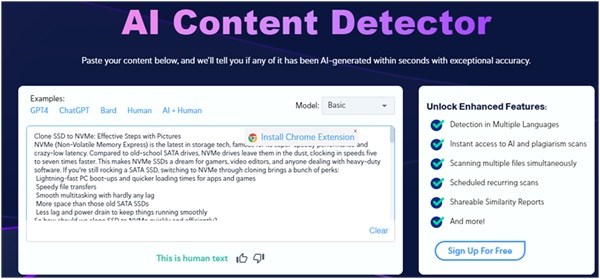
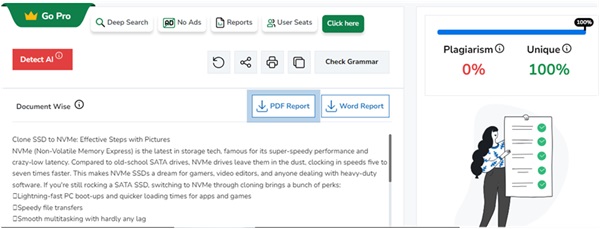 Click here to read full news..
Click here to read full news..