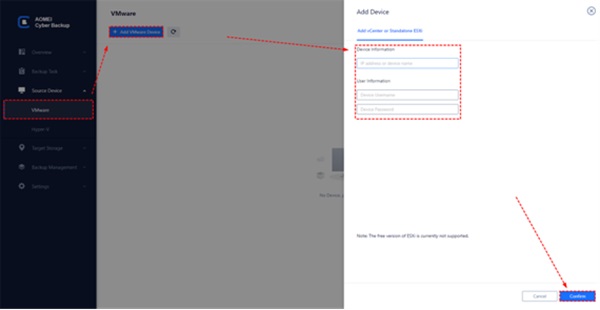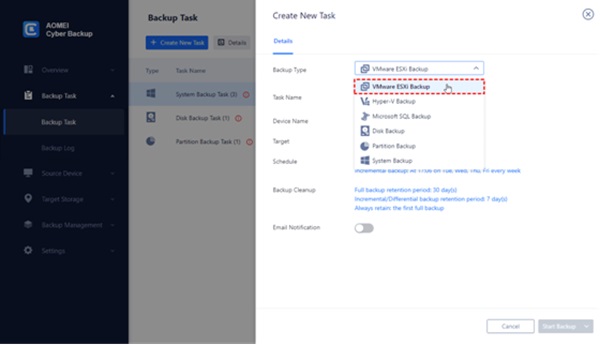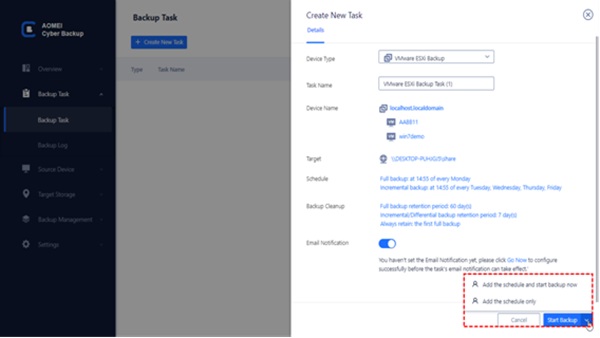In the fast-changing world of virtualization, data loss danger cannot be ignored. People are seeking for ways to create ESXi backup for virtual machines. In this article, we will explore issues on
backup VM ESXi and offering a reliable backup solution for users.
The importance of VMware ESXi VM Backup
VMware ESXi, the core of the VMware vSphere enterprise virtualization suite, previously known as ESX until version 4.1, is a bare-metal hypervisor installed directly onto a physical server. It provides direct access and control over the underlying resources. In conclude, the importance of ESXi backup for VMs can be listed as follows:
- Decrease data loss danger
- Enhance business continuity
- Protects against cyber threats such as ransomware or viruses.
- Facilitate system upgrades and migrations while preserving data integrity.
- Supporting Testing and Development Environments
Main backup types for VMware ESXi
VMware ESXi provides direct access and control over the underlying resources, enabling the creation and operation of several virtual machines on one single physical host. When we consider virtual machine backups, there are two major types.:
1.
Image-based backup: It offers a complete backup of your VMware ESXi virtual machines, including the system state, configuration data, and virtual disks. Image-based VMware backup allows for full VM recovery in the case of a data disaster.
2.
File-based backup: It backs up particular files and folders within your VMware virtual machines rather than the complete VMware virtualized environment. Typically, youll need to install an agent on your guest system and handle it as a physical machine.
For most enterprises, imaged-based backup is more recommended in most scenarios to protect VM from data loss. In the event of data disaster, you can restore your complete VM environment with image-based backup ensuring business continuity.
Best VMware ESXi VM backup solution
There are some built-on features to backup VMware ESXi, however, these approaches often involve much many manual operations and can only backup one virtual machine at a time. This can be troublesome for organizations that manage a big number of virtual machines.
Thus, to save users’ time and resources, wed like to provide a simple method for automatically backing up numerous virtual computers at once. This technique aids in the development of a comprehensive backup and recovery strategy for your VMware vSphere infrastructure. AOMEI Cyber Backup, a reliable
VMware backup software can automatically backup your VMware EXSi at ease. This software simplifies the VMware ESXi backup and restoration processes and provides the following features.
✦
Centralized and easy Backup: It comes with an intuitive console allowing you to backup all VM ESXi virtual machines in three steps, eliminating the need to install agents on each VM.
✦
Two version supported: AOMEI Cyber Backup supports both paid and free VMware ESXi versions, assuring compatibility regardless of edition.
✦
Automate backup: You can run backup tasks automatically on a daily, weekly, or monthly schedule. Additionally, you can receive email notifications to stay updated.
✦
Incremental and different backups:
You can perform an incremental backup or differential backup only backup the newly added or changed data based on an earlier full backup.
So in the following section, Ill walk you through the process of backing up multiple VMware ESXi VMs for free in just three simple steps.
Stepwise guide on VMware Backup via AOMEI Cyber Backup
Before you start, please download AOMEI Cyber Backup and install it on your computer.
*You have the option to install this VM backup software on either a Windows or Linux system.
Step 1. Connect Devices: Go to the AOMEI Cyber Backup web client, go to
Source Device >
VMware > +
Add VMware Device to add your vCenter or Standalone ESXi host as the source device. Then, click on ... and select
Bind Device.
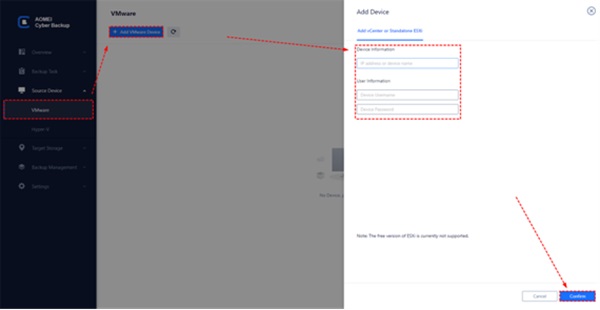 Step 2. Set Up Backup Task
Step 2. Set Up Backup Task: Navigate to
Backup Task > +
Create New Task. Then you can set the Task Name, Backup Type, Device, Target, Schedule, and Cleanup.
- Device: You can include multiple VMs on the host within a single backup task.
- Target: Choose to back up to a local path or a network path. Used paths will be saved in Favorite Storage for easy selection.
- Schedule: Select full, differential, or incremental backup, and schedule it to run daily, weekly, or monthly as per your preference.
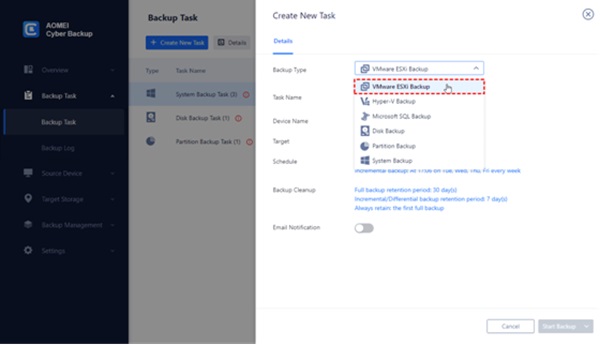
Step 3. Start Backup: Click on
Start Backup and choose to either
Add the schedule and start backup now or
Add the schedule only.
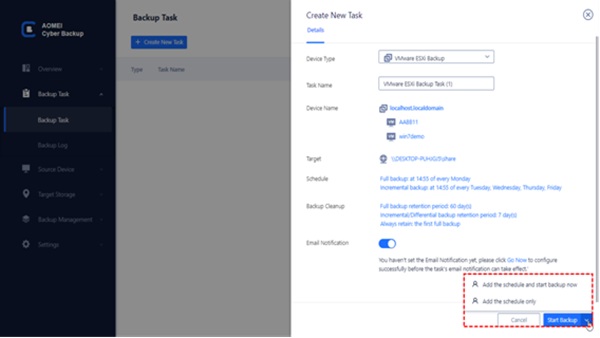
The created backup tasks will be listed separately for progress tracking and schedule adjustments.
Summary
AOMEI Cyber Backup stands out as a dependable and expert solution for ESXi VM backup and recovery. Offering a comprehensive range of features, compatibility with ESXi setups, and a focus on user-friendly interfaces, it emerges as a trusted ally for protecting your virtualized infrastructure. Now download this tool and try it yourselves!
Click here to read full news..