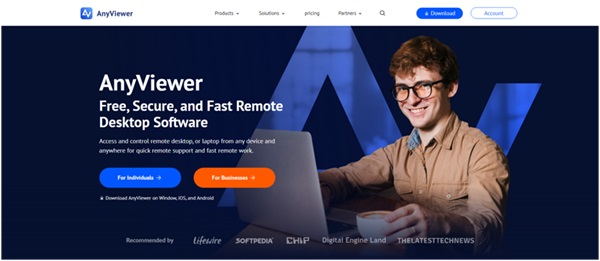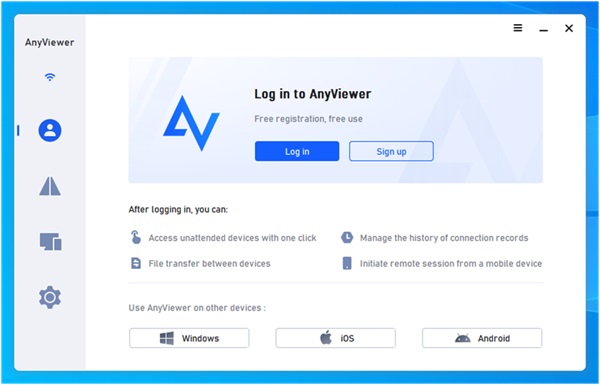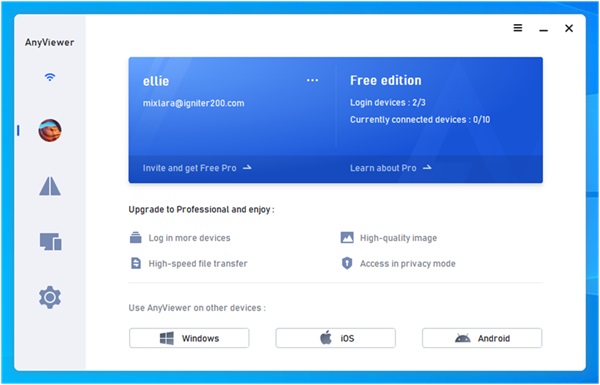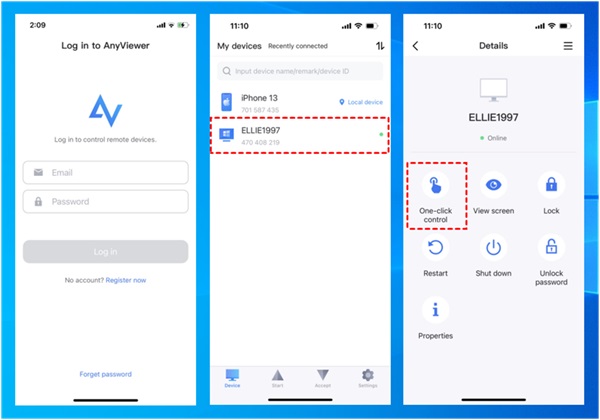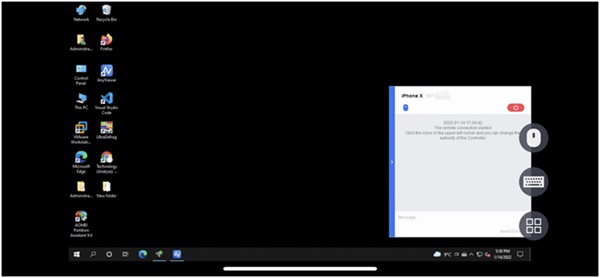Can I access my PC from my phone
Remote desktop software lowers the need to be physically present at your computer. Now, remote desktop users can access their computers from anywhere. What if you lack a computer/laptop to access your desktop For many people, a smartphone is the only device readily available. In today’s world where it’s important for work, school, and other obligations to stay connected to your computer, having a solution that allows you to remotely control your desktop from a phone is imperative. It can be quite useful in the following situations:
- Remote and hybrid workers have the ability to access their computers even when they are away from the office.
- IT, support, and help desks can offer remote assistance to user computers directly from their smartphones.
- Students can access school computers and workstations from their phones.
With AnyViewer, that’s no problem! You can use your phone to connect to your remote computer from any location. Plus, you can remotely control a computer from your phone in real-time over AnyViewer’s fast and secure connections, so you can easily complete any task. Open your files, run any application, you can do it all with the remote desktop mobile app AnyViewer!
Key features of the remote desktop mobile app AnyViewer
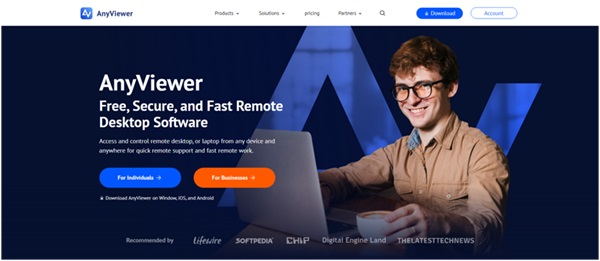
AnyViewer stands out as one of the best mobile
remote desktop software, boasting a wide array of features tailored to meet the varied requirements of users.
- Access unattended remote PCs: AnyViewer allows access to unattended remote Windows PCs from their iOS and Android devices with one click.
- Mirror phone screen on PC: Mirror iPhone or iPad screen on the PC for multi-tasking, online presentations, entertaining, displaying photos and videos, and much more.
- Control Android devices: With AnyViewer, you can control Android phones and tablets from computer for remote assistance.
- Connect securely: Your remote sessions are secured by end-to-end encryption and your account is protected by two-factor authentication, ensuring a secure connection to your data and applications.
- Enhanced user experience: Both virtual mouse and touch mode are equipped to ensure you a smooth controlling experience.
- Simple management: Reboot, lock, shut down, or log out of your remote computer from your phone with AnyViewer.
- Audio streaming: Stream audio and video seamlessly using AnyViewer.
- Clipboard redirection: Redirect your clipboard and local storage effortlessly for enhanced productivity.
- Multi-monitor support: AnyViewer supports displaying multiple computer monitors on your mobile devices.
How to remote desktop from mobile devices with AnyViewer
Remote desktop from your mobile device is easy with AnyViewer! Securely access and control your computer from a phone, anywhere. After setting up AnyViewer remote desktop on your computer and phone, you can use the AnyViewer app anytime to launch a remote desktop session to your computer. Just open the app, pick your computer, and youll instantly see its screen in HD quality.
Here are the detailed steps:
Part 1. ConfigureAnyViewer on your PC in advanceStep 1. AnyViewer
remote desktop download on your computer.Launch it.
Step 2. Sign up or log in.
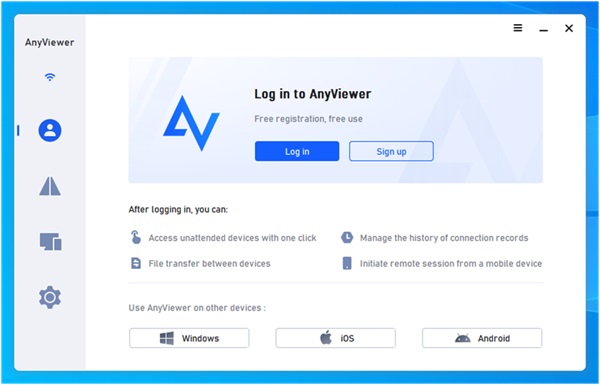
Step 3. Connect your computer to your account.
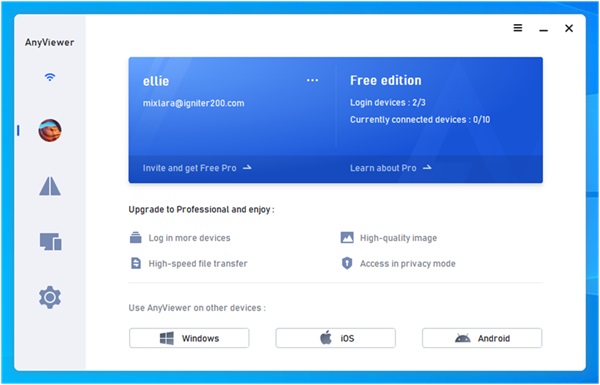 Part 2. Set up AnyViewer onyour mobile device
Part 2. Set up AnyViewer onyour mobile deviceStep 1. Get AnyViewer on your phone (iOS & Android) and open it.
Step 2. Log in with the same account.
Step 3. Select your PC from the list.
Step 4. Choose
One-click control for instant access.
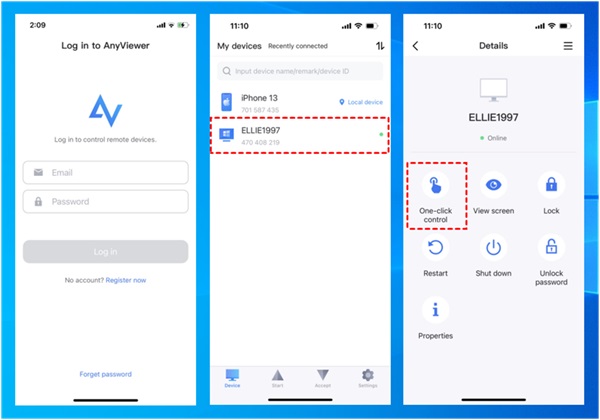
Step 5. Easily control your computer with your phones touch or keyboard.
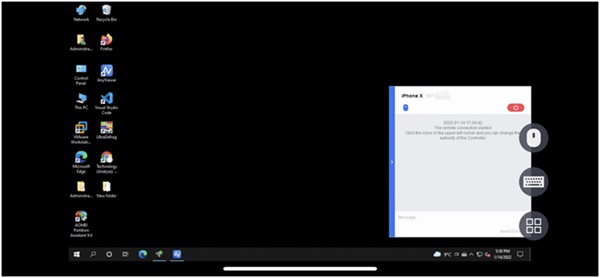
Conclusion
Nowadays, being able to use your phone to control your computer is super handy. AnyViewer, the free remote desktop mobile app, makes it easy! Whether youre working from home, helping someone with tech issues, or accessing school stuff, AnyViewer lets you do it all from your phone. Its easy to use, keeps your stuff safe, and works on both iPhones and Androids. So, if you need to check something on your computer but youre not near it, AnyViewer has your back. It has now been trusted by over 60 million users. Give it a try and see how simple remote control can be!
Click here to read full news..