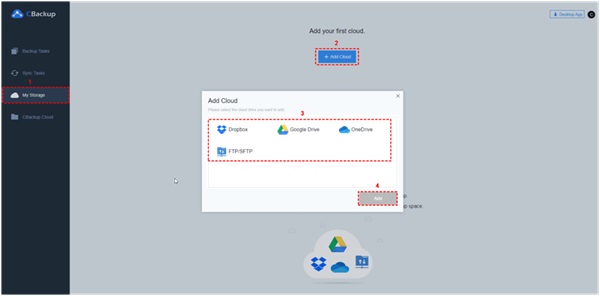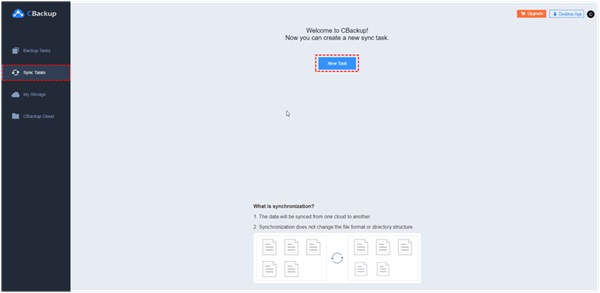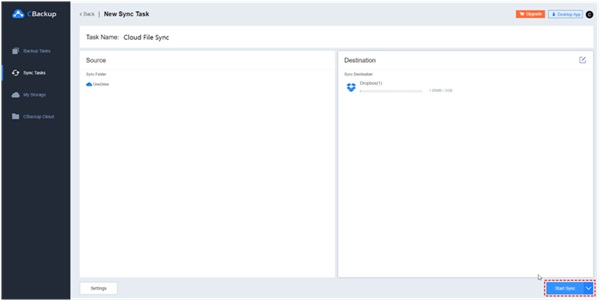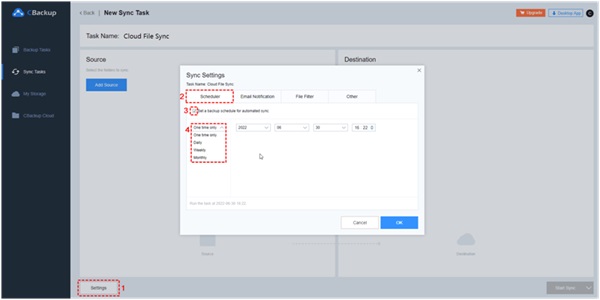Cloud transfer usually refers to the process of moving data to and from one cloud computing environment to another. Sometimes, it can also refer to the process of transferring on-premises data to the cloud. Some common types of cloud to cloud transfers include:
transferring Google Drive to Dropbox, migrating OneDrive to Dropbox, and so on.

The main role of cloud transfer is to improve data storage efficiency or cost effectiveness by moving data to another cloud storage service.
Free Cloud Transfer Service for Google Drive/OneDrive/Dropbox
To make cloud data migration as easy and as seamless as possible, the professional and
free cloud backup and sync service,
CBackup, can be a great helper. With this tool, you can not only perform data transfer from one cloud to another but also move local data from PC to multiple clouds.
Some powerful features of the CBackup cloud transfer tool include:- Support various clouds - Currently, this tool supports public clouds including Google Drive, Dropbox, OneDrive, FTP/SFTP, etc.
- Cloud to cloud sync - You can use it to migrate data across any two supported cloud drives, like from OneDrive to Dropbox or vice versa, or move from one Google Drive account to another.
- PC to cloud sync - It is capable of synchronizing PC data to Google Drive and other cloud drives on the same interface.
- Automatic transfer - If you need to do continuous data transfer, it offers 4 modes to meet different needs - One Time only, Daily, Weekly, and Monthly.
- User friendly - It comes with an easy-to-use interface and offers both a web app and a desktop app.
How to Move Data from One Cloud to Another with CBackup
To perform a cloud to cloud transfer using CBackup, you can directly utilize its web app without downloading a desktop client application. Please follow the steps below (here we take migrating from OneDrive to Dropbox as an example):
Tip: If you are interested in this tool, you can also install the CBackup desktop app on your computer, which is widely supported on Windows 11/10/8.1/8/7/XP. You can use it to sync and back up PC data to clouds as well as back up data from one cloud to another.
Step 1. Log in to CBackup- Go to the CBackup website, sign up for an account for free with your email address, and then log in.
Step 2. Add your Target Cloud Drives- On the My Storage screen, click on Add Cloud, choose OneDrive, and tap on Add to authorize CBackup access to your cloud. Then, connect your Dropbox account in the same way.
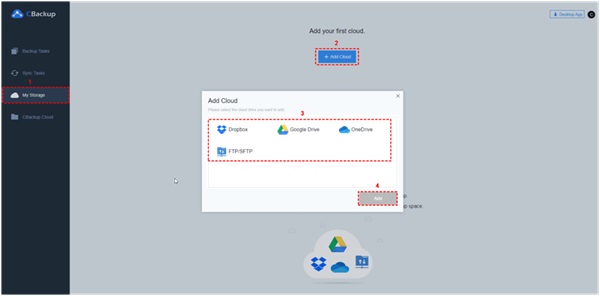 Tip
Tip: CBackup is based on OAuth authorization system, which will secure your cloud login information and cloud data without saving the passwords.
Step 3. Perform Cloud to Cloud Sync- Start by clicking Sync Tasks and then New Task.
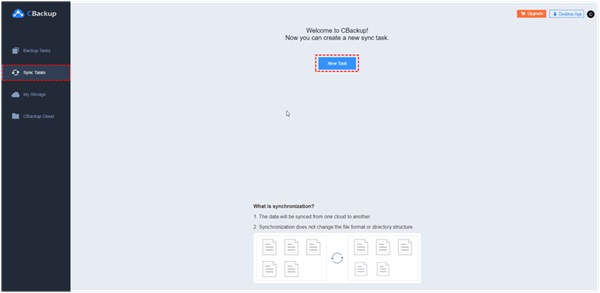
Click
Add Source to select the whole OneDrive cloud or specific OneDrive files/folders as the transfer source. Then, hit
Add Destination to choose your Dropbox account as the destination path. Finally, tap on
Start Sync to begin the cloud transfer.
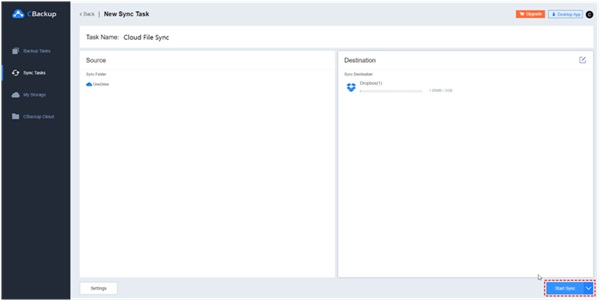 Tip
Tip: If you need to configure automatic cloud to cloud transfer, please hit
Settings, and pick an appropriate sync modes under
Scheduler according to your needs.
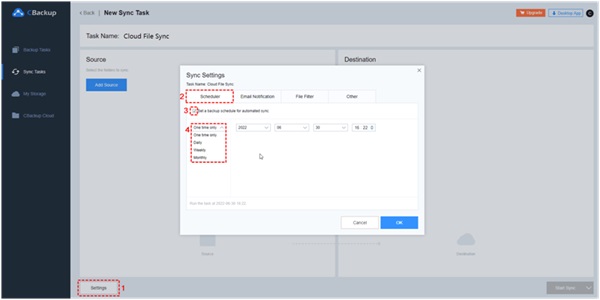
FAQs about Cloud Transfer
#1. How Do I Move files from My Computer to the CloudYou can move files from PC to cloud using the target cloud storage desktop app, for Google Drive, Drive for desktop, and for OneDrive, OneDrive desktop app. Or, you can directly use CBackup, which allows you to sync files to multiple clouds automatically and easily.
#2. What types of data can be transferred using cloud transfer servicesCloud transfer services support various types of data, including documents, images, videos, databases, and more. And CBackup has no limitations on your file types for data transfer.
#3. Can cloud transfer services handle large volumes of dataYes, cloud transfer services are designed to handle large volumes of data, although the speed of transfer may depend on factors such as network bandwidth and file size.
#4. How long does it take to transfer data between cloud storage platformsTransfer times vary depending on factors such as file size, network speed, and the distance between the source and destination servers. Larger files and slower network connections may result in longer transfer times.
Conclusion
If you are looking forward to performing cloud transfer from one cloud drive to another or from your local PC to cloud, the CBackup cloud backup service can help you make it simple and straightforward.
CBackup is a reliable solution for cloud and local data transfer, which is committed to providing users with simple, safe and innovative data sync and backup services. Give it a try and explore more powerful features.
Click here to read full news..