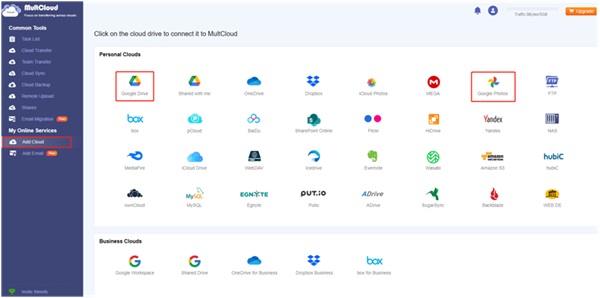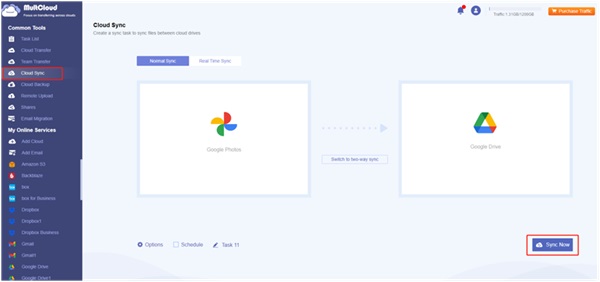About Google Drive and Google Photos
Google Drive and Google Photos are both services designed by Google, which provides you with different features, and they shared the same 15GB of free cloud storage. Google Drive meant to store any file types online and allow you to access files from any devices while Google Photos is designed to store your multi-media files, including videos, photos, audios, etc. So, Google Drive and Google Photos might be used for different purpose.
In most cases, there is a chance that you have to move photos from Google Photos to Google Drive for better organization. Thus, here comes the question, how to sync Google Photos to Google Drive directly and easily You will find the best free way in this essay, let’s get started to explore.
Why Sync Google Photos to Google Drive
There are some other reasons should be responsible for Google Photos to Google Drive migration, here it is:
- Keep a backup copy. If something were to happen to your Google Photos account, you would still have copies stored in Google Drive and can restore files quickly.
- Better file management. Google Drive allows for more organized storage with folders and subfolders, which can be helpful if you prefer a more structured way to manage your photos.
- Easy access without Google Photos: Syncing your Google Photos to Google Drive makes it easier to access your photos and videos from other devices without the Google Photos app installed. You can simply access them through Google Drive.
- Free up space for Google Photos. If you have multiple Google Drive accounts, you can sync Google Photos from one Gmail account to another Gmails Google Drive account to spare some space for more photos and videos.
However, its worth noting that new photos and videos uploaded to Google Drive from Google Photos wont automatically appear in Google Photos, and vice versa, starting from July 2019. So, is there any easy way to sync Google Photos to Google Drive Of course, check it out now.
Best Free Google Drive Migrator - MultCloud
In this part, you will find the best free Google Drive migrator to move photos from Google Photos to Google Drive directly, that’s the powerful web-based cloud file manager - MultCloud. Here are some reasons for that:
- 30+ mainstream clouds supported. MultCloud supports almost all clouds in the market, including Google Drive, Google Photos, OneDrive, Google Workspace, Dropbox, OneDrive for Business, SharePoint, Dropbox Business, Amazon S3, pCloud, MEGA, MediaFire, iCloud Drive, iCloud Photos, Wasabi, ownCloud, Backblaze, Egnyte, Baidu, MySQL, FTP/SFTP, NAS, Gmail, Outlook, 4shared, and so on.
- Flexible functions to move files between clouds directly, such as, cloud to cloud backup, sync, transfer, team transfer, copy to, share, and more.
- Strong Security. MultCloud uses 256-bit AES encryption and an advanced OAuth authorization system to keep your files safe.
- Various useful settings. You can set up other settings to make it easy to manage, like Filter, Email, Schedule, transfer methods, sync modes, and many more.
- 10 sync modes. You can enjoy up to 10 sync modes to sync Google Photos to Google Drive, like Real-time sync, one-way sync, two-way sync, mirror sync, move sync, incremental sync, full backup sync, and more.
So, now you can have it a try with the best free Google Drive migrator.
Step-by-step Guide to Sync Google Photos to Google Drive Quickly
To make it clear for you, find the simple steps to sync Google Photos to Google Drive directly in the following:
1. Please log in to your MultCloud Dashboard after signing up. Tap
Add Cloud>
Google Photos, and follow the guide to add. Use the same way to
add Google Drive.
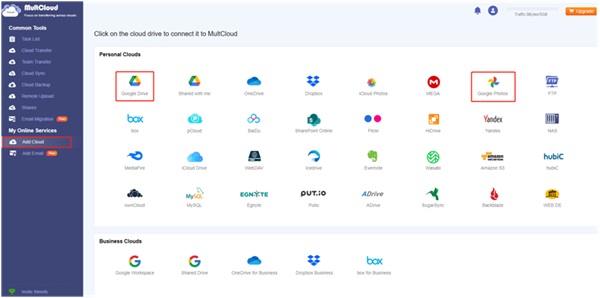
2. Click
Cloud Sync, hit FROM to choose
Google Photos, and TO to choose
Google Drive.
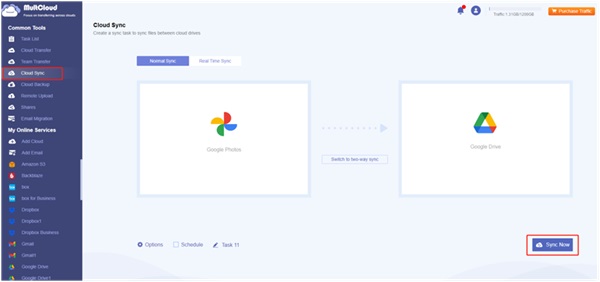
3. Press the Sync Now button to sync Google Photos to Google Drive directly.
Tips: Before syncing, you can set up the following settings.
- Customize the sync modes, email, and filter in Options. Here you can find all 10 sync modes to move photos from Google Photos to Google Drive; transfer only certain files to Google Drive with Filter, and get email alerts once the task is finished.
- Automatic sync tasks can be performed with Schedule, so you can let the task run daily, weekly, monthly, or at a specific time.
- You can unlock to enjoy all premium features, including Filter, Schedule, 10 sync modes, and so on.
After that, you can
move photos from Google Drive to Google Photos as well in the above steps.
The Verdict
It’s a piece of cake for MultCloud to sync Google Photos to Google Drive while Google Drive official disconnected the connection between Google Drive and Google Photos. Besides, you can migrate Google Drive to G Suite and
cloud sync with everything transferred, migrate Google Photos to OneDrive, or other clouds you have. So, why not give it a shot now
Click here to read full news..